All Entries in the "Tools" Category

Desktop Remote Android App Review
The Desktop Remote Android App by David Straw allows you to control your Windows desktop from your Android device over a WiFi network. In addition to downloading the app you will need to download the free desktop software which you can download from here: http://www.androiddesktopremote.com/. Once you have everything installed and have connected the two [...]

Android Market Desktop Comparison
When the original Android Market came out there was a lot of room for improvement as far as browsing is concerned and the same is true for today. For the original Market you have the following features for browsing Android Apps: The Basic Search Feature by selecting the button with magnifying glass on it in [...]
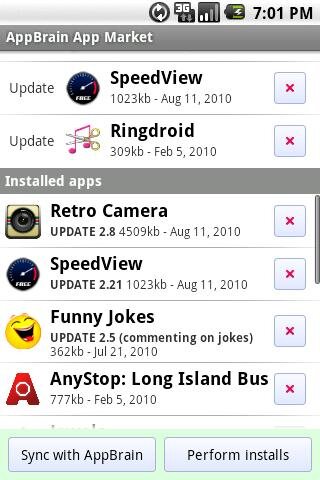
AppBrain App Market Android App Review
The AppBrain App Market Android App by Swiss Codemonkeys gives you the ability to install Android apps from AppBrain.com’s web interface. How it works is you create a free account using your Google account on AppBrain.com. You can then browse through the apps on AppBrain.com and click the install button for any apps you would [...]

Works On Mobile Android App Review
The Works On Mobile Android App by Steely Eye Digital Media lets you join a community of others that check websites to see if they are compatible with their Android devices. You can navigate through the different websites by using the buttons in the lower left hand corner to vote on or skip the current [...]

FolderOrganizer Android App Review
The FolderOrganizer Android App by Fabio Collini gives you the ability to organize your apps, bookmarks and contacts into folders. The app is very easy to use, simply load the app and all of your apps, bookmarks and contacts will populate. Once that process is complete you can create labels and shortcuts to add to [...]

App Protector Android App Review
The App Protector Android App by CarrotApp allows you to password protect any application on your Android phone. The first time you load the app an explanation tutorial type series of screens will appear, but they will only appear once so here they are incase you need to refer to them again. Protection/Lock – The [...]
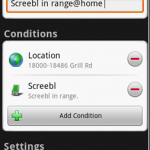
Screebl Android App Review
The Screebl Android App by Keyes Labs controls the power saving features on your Android phone while conserving battery power. When the app first loads there is a video that you can watch that explains what the app does and where the inspiration to create this app came from. When the app first loads you [...]
viz Battery Widget Android App Review
The viz Battery Widget Android App by Jeremiah displays an accurate reading in a percentage of your battery life in a widget on your Home Screen. The widget is very well designed and small enough that you can still see it well and it does not take up a lot of space. If you press [...]

Speed Dial Folder Android App Review
The Speed Dial Folder Android App by 3x3Links.com helps you get your Home Screens better organized. To get the best use out of this app, simply create a shortcut on your Home Screen for this app. Once you have the app open simply add folders to organize your items. The 3 default items on the [...]

MyBackUp Pro Android App Review
The MyBackUp Pro Android App by rerware.com allows you to back up your Android phone or either your SD card or rerware.com’s secure servers. You can either backup manually or you can schedule a backup with the scheduling option. This app allows you to backup: apps contacts call log bookmarks SMS/MMS system settings Shortcuts Alarms [...]