Dr.Web Anti-virus Android App Review
AndroidAppReviewer | Nov 10, 2010 | Comments 0
The Dr. Web Anti-virus Android App by Doctor Web, Ltd. scans the file system of your Android device including the “hidden” area and user applications in order to detect malicious objects and move them to quarantine for you to remove. The first time you load the app the SpIDer Guard monitor will be disabled. From the main screen menu you have the ability to enable the SpIDer Guard Monitor, scan your Android device’s system for threats, update your bases, check stats and check the quarantine section for quarantined files. There are 3 different scans that this virus detector can perform: Quick Scan to check all of the installed applications on your Android device, Full Scan to check all files on your Android device and SD card and Custom Scan which allows you to choose specific folders to scan from a list.
One of the main features that this app offers to help protect your Android device from threats is the SpIDer Guard Monitor. When enabled the SpIDer Guard Monitor will detect a virus threat when you install new applications by a notification in the top notification bar. If you select the notification to will be able to view the details of the threat. You will then have the option to either ignore or delete the threat.
Overall, this is an excellent anti-virus application for detecting possible threats to your Android device. At the time of this review the Dr. Web Anti-virus Android App is free. Thumbs Up.

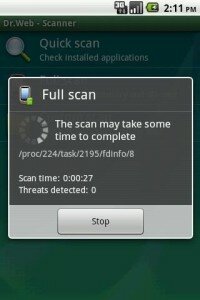
Popularity: 14% [?]
Comments (0)
Trackback URL