App Protector Android App Review
AndroidAppReviewer | Mar 30, 2010 | Comments 0
The App Protector Android App by CarrotApp allows you to password protect any application on your Android phone. The first time you load the app an explanation tutorial type series of screens will appear, but they will only appear once so here they are incase you need to refer to them again.
- Protection/Lock – The app will ask for your password before you will be able to open any protected apps on your Android phone. The password screen that will appear when you try to open any protected app has a password recovery function that will e-mail you your password incase you forget it.
- Unlock/Relock – Once you enter the correct password all of your apps will be unlocked. When this happens a gray lock will appear in your status bar. If you want to relock your apps you have two options: 1.) if your screen times out and turns off or 2. ) if your press the power button on your phone.
- Auto Re-Lock – This function will re-lock all of your apps once you navigate away from an app. This feature is enabled by default, if you don’t like it you can disable the always lock mode to disable this feature.
- Protection List/Setting – This feature allows you to select specific apps to protect.
- Troubleshooting – There is a troubleshooting feature incase you experience any issues and need some help. To access this feature press the Menu button on your phone at any of the app’s screen. If this still does not help you, you can also contact the developer of this app for assistance.
Overall, the app works really well and gives quite a few options for customization. You can also password protect your e-mail, photos and other personal features on your Android phone. At the time of this review the App Protector Android App is $1.99. There is also a Lite version that you can check out before you buy the Pro version. Be sure to delete the Lite version before you install the Pro. Thumbs Up.
Screenshots:

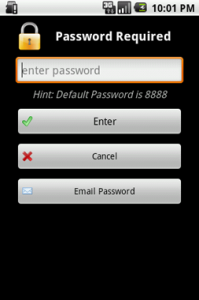
Popularity: 9% [?]
Comments (0)
Trackback URL