RVA (Random Video Alarm) Android App Review
AndroidAppReviewer | Mar 29, 2010 | Comments 0
The RVA (Random Video Alarm) Android App by at ease is an alarm clock that plays a random video based on your preference. When you are not using this app you can still use the random video feature to watch videos on your Android phone. When the app first loads you will see a list of your pre-set alarms which you can edit, delete or add a new alarm by pressing the Menu button on your phone.
Once you have either an existing alarm or a new alarm open you will see the menu screen. From here you can set the alarm’s time, select a ring tone or vibrate mode and set how often the alarm will be used. From this menu you can also select keywords and categories for the videos you would like the app to show you. Once an alarm goes off you can press either snooze or dismiss. If you press the snooze button the alarm will be activated again in 3 minutes. If you press dismiss a random video based on your keywords and categories will display on your phone. You can turn it off by pressing the pause button and then the Home button on your phone to exit the application. After the random video is finished you can browse other videos to watch as well.
Overall, this is a unique alarm app for the Android platform that works really well and has many options to choose from for customization purposes. At the time of this review the RVA (Random Video Alarm) Android App is free. Thumbs Up.
Screenshots:
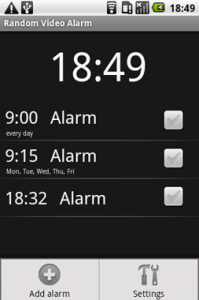
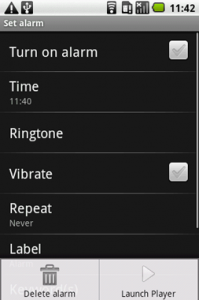
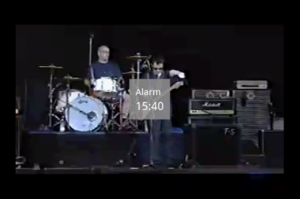
Popularity: 5% [?]
Comments (0)
Trackback URL