MyBackUp Pro Android App Review
AndroidAppReviewer | Jan 25, 2010 | Comments 4
The MyBackUp Pro Android App by rerware.com allows you to back up your Android phone or either your SD card or rerware.com’s secure servers. You can either backup manually or you can schedule a backup with the scheduling option. This app allows you to backup:
- apps
- contacts
- call log
- bookmarks
- SMS/MMS
- system settings
- Shortcuts
- Alarms
- Dictionary
- Playlists
- and more
Update: the new version has ability to change the password, and gives root users a lot more capabilities such as:
- the ability to backup and restore applications (including application specific data\settings) with one click (batch)
- access protected applications
- access system applications data
You can then restore everything to a new phone. From the main menu there are 5 buttons, they are: BackUp, Restore, Manage, View and Schedule. The BackUp button will ask you if you want to backup just your applications or all of your data. Once you select which one you want to backup you will then be able to choose whether you want to backup to your SD card or to rerware.com’s secure servers. From here you will be able to select specifically what you would like to backup that you can choose from a check list. The Restore button is the same process as the backup button only here you are restoring only. From the Manage button you can delete previous backups and from the View button you can see what elements you have backed up from specific backup sessions. From the Schedule button you can schedule a backup to either your SD Card or online. You are given to option to choose which elements you want to schedule backups for here as well. The app is very simple to use and the graphics are really nice and clean. The user interface is very straight forward and easy to use.
Overall, this is a great app to have, especially the ability to backup to a secure server in case something happens to your phone you will not lose everything or have to spend a lot of time setting up a new phone. At the time of this review the MyBackUp Pro Android App is $4.99 and well worth the price. There is a 30 day trial that you can download also if you want to try it out before you by it. Highest Seal of Approval.
Update: The new version of MyBackUp Pro gives you the ability to change your password. It also gives root users a lot more capability such as the ability to backup and restore applications (including application specific data\settings) with one click (batch). Root users can now also access protected applications, and system applications data.
Screenshots:

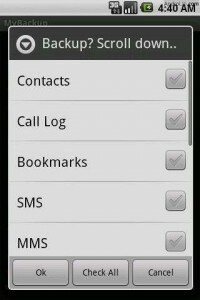
Popularity: 12% [?]
Filed Under: Highest Seal of Approval • Paid • Tools
Comments (4)
Leave a Reply | Trackback URL
I’m trying to restore my data on my android after resetting the factory state. It’s stuck at 33%. What is wrong?
SENT TO REWARE 29 NOVEMBER 2010:
It appears that there may be a serious problem with your MyBackup Pro software.
I backed up all of the Apps and Data from my HTC EVO’s 32GB SD Card to your server apparently without any problem. I have quite a few apps and it took about 15 minutes or more to do that.
I had noticed that the App count that had uploaded was different than what I thought sould have been sent so I started your program again, selected the Backup function and the application hung-up and would not stop and it could not be cancelled. After waiting 20 minutes or more the only way I could stop it was to remove the battery.
After restarting my phone all access to my 32GB SD Card had disappeared, it would not mount and I have not been able to read it since!
I put in a smaller SD Card and it mounted fine.
All I can say is it appears that either your “hanging” program, removing the battery to stop my phone because your program “hung-up” and would not stop, or both, has created a real problem.
Any suggestions?
MyBackup Pro is very good software.
OLD VERSIONS of MyBackup Pro NO LONGER OPERATIVE as of 2.6.6 !!!!
with the release of version MyBackup Pro version 2.6.6 all older previous releases are NO longer functional … RerWare demands that you upgrade to the newer release and pay another 5 dollars for each and every upgrade WHETHER you want to upgrade or not !!