SmartMoney Android App Review
AndroidAppReviewer | Oct 28, 2009 | Comments 2
The SmartMoney Android App by swordiApps is the new and improved version of the MoneyManager app. This version features a a brand new user interface as well as new features. The new features include creating an account, personal settings, help menus in each section and the ability to transfer your old data from the MoneyManager app to the new SmartMoney app.
When the app first loads you will be prompted to create a new account. Simply enter an account name, select your currency and enter the initial value. From the account main screen to will see a red button on the left with a minus sign in it (for outgoing transactions – expenses), a summary of your account in the middle of the screen and a green button with a plus sign on it on the right hand side of the screen (for incoming transactions – income, etc.). If you swipe your finger on the display screen up and down on the main account screen a few times a menu will appear with the following options: add an incoming transaction, add an outgoing transaction, overview, adjustment, reports and a delete this account option. From the transaction buttons you can add or delete categories.
The app’s graphics definitely have been upgraded very nicely. The overall look and feel of the app is very professional and well done.
Overall, this is a great, easy to use money managing app. At the time of this review the SmartMoney Android App is free. Thumbs Up.
Screenshots:
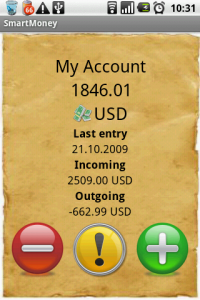
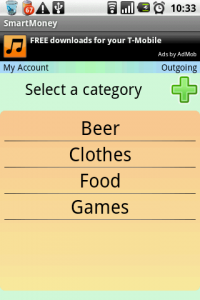
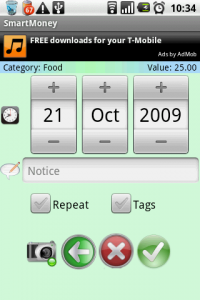
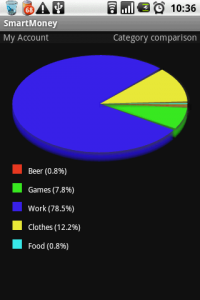
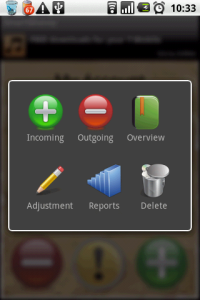
Popularity: 3% [?]
Comments (2)
Leave a Reply | Trackback URL
You can secure your SmartMoney by adding a password at the options screen
thanks for the review
SmartMoney is now available with the name DailyCash