1TwoDo Android App Review
AndroidAppReviewer | Aug 14, 2009 | Comments 0
The 1TwoDo Android App by Edo Noordhuizen is a To Do app for the Android. When the app first loads there are 3 main tabs, the Next, Soon and Future tabs. To add a new task, simply press the Menu button on your phone and select the Add a Task option.
When you are adding a new task you will be asked for the title, description and then you can select from the drop down menu Next, Soon or Future. Once you’ve done that, press the Set button and you will be prompted to choose a due date. You have the option to have the app notify you when the task is due. Once you are finished filling everything out, press the save button and and your task will be added. When you have completed a task it will go into the completed tasks area which you can access from pressing the Menu button on your phone. This area will display all of your completed tasks.
Overall, this is a very easy to use To Do app for the Android. It provides an overall picture or outline of your To Do list. At the time of this review the 1TwoDo Android App is free. Thumbs Up.
Screenshots:
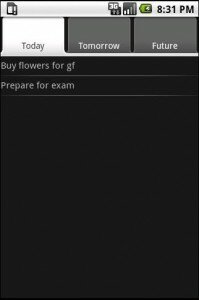


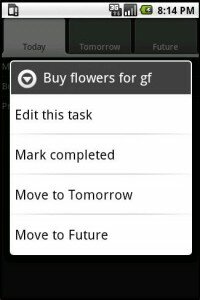
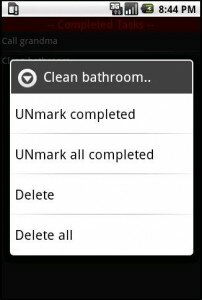
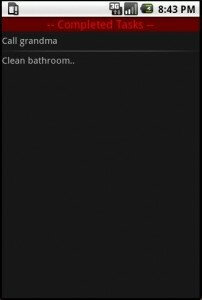
Popularity: 1% [?]
Filed Under: Free • Productivity • Thumbs Up
Comments (0)
Trackback URL