MoneyManager Android App Review
AndroidAppReviewer | Jun 25, 2009 | Comments 1
The MoneyManager Android App by swordiApps is a money managing application for the Android. Monitor your incoming and outgoing transactions right from your phone. The app supports different currencies and date formats which you can edit to your preference.
When the app first loads you have three options: enter your incoming payments, outgoing payments and overview. There are several general categories for the incoming and outgoing payments and you can also add your own by selecting the “New” option. If you need to edit a category you can do this as well. The overview menu displays all of your incoming and outgoing payments and you can filter these by pressing the Menu button on your phone. You can also find the Options menu by pressing the Menu button on your phone. Here you can change the currency, Date Format, Theme, Font Size and enable Password Protection. Once you set a password you will be prompted to enter it every time you load the application.
A few suggestions:
- When you switch from the keyboard to the display screen, you have to start all over if you are entering in an incoming or outgoing payment. This would be better if it had a smoother transition between the two.
- The ability to export the data into a CSV file and import data into the application to keep it up to date.
- For added security, incase the phone gets lost or stolen the ability to wipe the data clean from the phone remotely somehow like from a website.
Overall, this app has a lot of potential and is a great tool to help you stay organized while your are out and about. The developer states in the app’s description that they are open to suggestions from users for new features which is a huge plus. At the time of this review the MoneyManager Android App is free.
Screenshots:
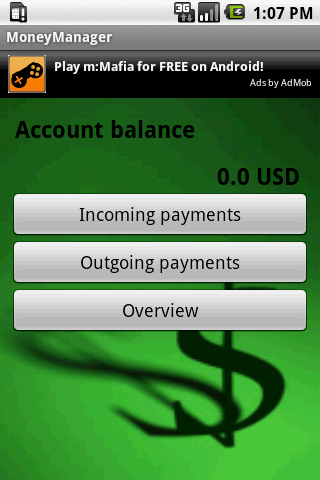
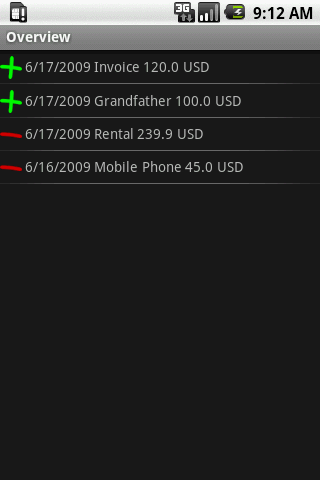
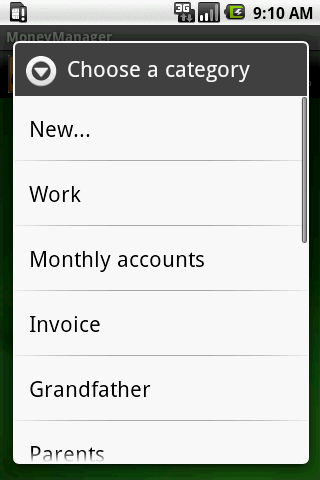
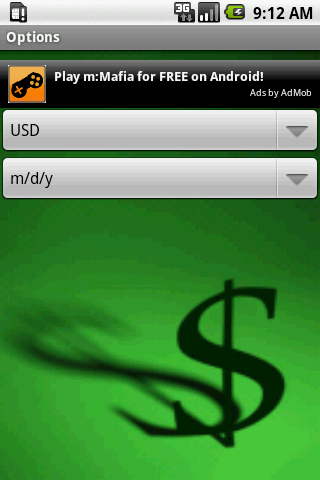
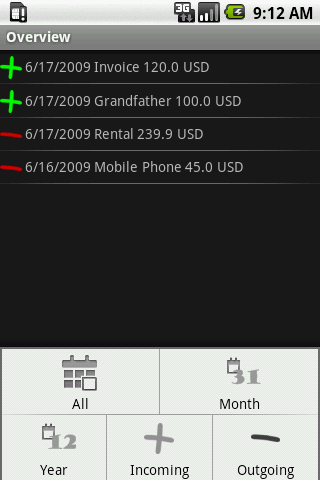
Popularity: 9% [?]
Comments (1)
Leave a Reply | Trackback URL
thankssssssssssssssssssssssssssss
good